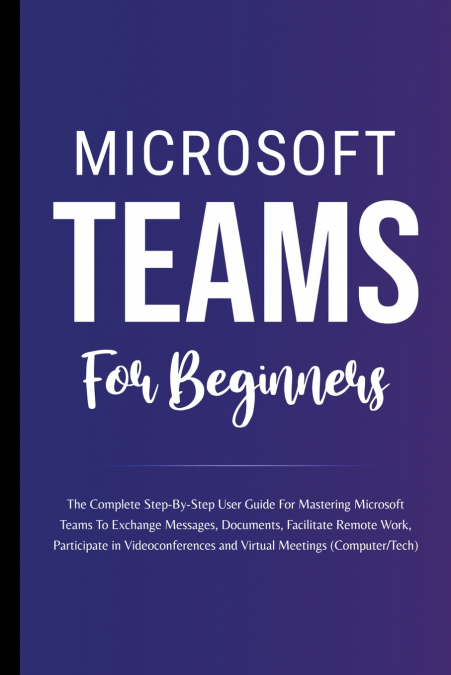
 Donde los libros
Donde los libros
 Librería 7artes
Librería 7artes
 Librería Elías (Asturias)
Librería Elías (Asturias)
 Librería Kolima (Madrid)
Librería Kolima (Madrid)
 Librería Proteo (Málaga)
Librería Proteo (Málaga)
Microsoft Teams For Beginners: The Complete Step-By-Step User Guide For Mastering Microsoft Teams To Exchange Messages, Documents, Facilitate Remote Work, Participate in Videoconferences and Virtual Meetings (Computer/Tech) Every day, millions of users access Microsoft Teams to help with the necessary teamwork to complete tasks. Thanks to Microsoft Teams’ plethora of collaboration options for working with colleagues inside and outside of your organization, that number keeps increasing. Start here if you’re new to Microsoft Teams. This book will provide you with essential knowledge on communicating visually, file sharing, managing teams, and more. Along with best-practice guidelines and suggestions for incorporating Microsoft Teams into your current workflows, you’ll also discover how you should be conducting yourself. In order to improve your productivity and resource management, this guide to mastering Teams thoroughly examines the platform and how it integrates with the other components of the Microsoft ecosystem. You’ll become proficient with fundamental features including creating and controlling teams, channels, chats, tabs, and meetings. By the end of this book, whether you’re a manager, administrator, or team member, you’ll feel comfortable utilizing all of Microsoft Teams’ features. What you will discover:- Schedule meetings, live events, and webinars, and manage them.- To simplify business procedures, create and manage Microsoft Teams templates.- Manage private and public teams and channels while taking security and permissions concerns into account.- Custom apps, Microsoft 365, and PowerShell automation are used to expand Microsoft Teams.- Without writing any code, create your own Teams app using the Developer Portal.- Use Power Virtual Agents and QnA Maker to develop helpful chatbots.- Discover use examples for Teams in education, the workplace, and daily life.- Etc This Microsoft Teams book is intended for Teams users who want to better understand the platform, Teams managers who want to enhance team productivity, and Teams Microsoft 365 administrators who want to successfully integrate Teams.