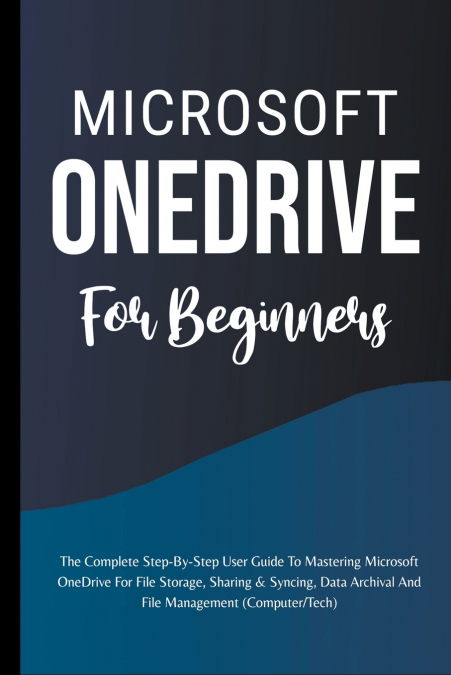
 Donde los libros
Donde los libros
 Librería 7artes
Librería 7artes
 Librería Elías (Asturias)
Librería Elías (Asturias)
 Librería Kolima (Madrid)
Librería Kolima (Madrid)
 Librería Proteo (Málaga)
Librería Proteo (Málaga)
Microsoft OneDrive For Beginners: The Complete Step-By-Step User Guide To Mastering Microsoft OneDrive For File Storage, Sharing & Syncing, Data Archival And File Management (Computer/Tech) Cloud storage is offered by Microsoft OneDrive. You may collaborate on documents, share files, and sync files to your PC using OneDrive. OneDrive can be purchased alone or as a part of the Microsoft 365, Office 365, and SharePoint services. Your private space on OneDrive is where you may arrange your files and folders. OneDrive is private, as opposed to SharePoint, which functions more as a collaborative site for collaboration. With OneDrive, you can save your files conveniently and securely and access them from any device. It also gives you the opportunity to collaborate with others on the same file, whether or not they are part of the same organization. All you have to do is provide permission to the other party, and then you may all work at the same time on the same file. There is currently nothing that can compete with Microsoft OneDrive as one of the greatest and most trustworthy storage options. The majority of OneDrive’s sophisticated capabilities are accessible to all license types, unlike the majority of other cloud storage providers. Your subscription type has no bearing on how you use OneDrive. Smaller businesses can use standard features right out of the box and customize advanced features to suit their specific needs thanks to the variety of subscription plans available. In general, having this capability on your computer is a really helpful and vital workplace tool.You will learn everything there is to know about OneDrive in this guidebook. The following is a summary of what you will learn from reading this book:- How to use all of your devices to access your data.- How to distribute information both inside and outside of your company.- How to collaborate with other Microsoft products using OneDrive.- Apps for Office 365.- How to offer every file the highest level of protection.- Teamwork that is done in real time.- Synchronizing files and discussions.- Restoring Files.- Recycling bin.- OneDrive for work.- Both in transit and at rest, data encryption.- Keys for encryption that the user controls.- SharePoint Server integration hybrid.- Make a document.- Upload data.- Exchange files.- Add files and directories.- Create an account on Microsoft OneDrive.- Backup.- Etc.You may quickly master the use and modification of Microsoft OneDrive by reading this handbook carefully and repeatedly practicing the step-by-step instructions outlined in it. Don’t give up if you don’t understand something the first time; just go back and reread it again while paying attention to the examples, and you will quickly master it.