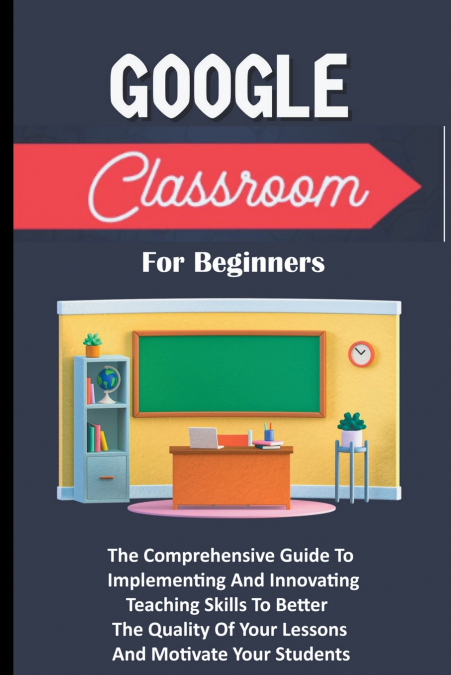
 Librería 7artes
Librería 7artes
 Donde los libros
Donde los libros
 Librería Elías (Asturias)
Librería Elías (Asturias)
 Librería Kolima (Madrid)
Librería Kolima (Madrid)
 Librería Proteo (Málaga)
Librería Proteo (Málaga)
Google Classroom For Beginners: The Comprehensive Guide To Implementing And Innovating Teaching Skills To Better The Quality Of Your Lessons And Motivate Your Students Do you teach or are a student and you used to not have to use digital platforms or the internet, but now you have to use them to arrange lectures online? If you were a student or an instructor, would you like to know everything there is to know about the incredibly effective Google Classroom? One online resource that makes organizing digital correspondence for academic purposes easier is Google Classroom. Within Google Classroom, instructors can create a class, send out invite codes via email or add code to their students, and begin communicating with them about assignments, projects, and documents right away. Only educational institutions using Google Apps for Education or Google Apps for Non-Profit transactions can access Google Classroom. Google Classroom primarily does a few things, but it does them well. Many schools were also able to use digital platforms and take advantage of real-time commenting and sharing thanks to Google Drive and Google Docs. Going a bit further, Google Classroom provides a means of encouraging the integration of technology into traditional, online, or hybrid learning environments. Google Classroom provides a convenient environment for people to collaborate and innovate while exchanging projects, information, and tools with others. Here are a few ways that the Google Classroom apps can improve your experience and make decent assignments much better. Some of the subjects covered in the book include the following:- Beginning with the Sign up process in Google Classroom- Advantages and applications for educators and learners- Ways to involve students in a cloud-based online learning environment that are 21st century ready.- A thorough instruction manual to help teachers make the most of every feature- How to work together with students and peers- Setting Up the Class, Inviting Students, and Grading- Making the announcements and homework- Utilizing Google, Drive, Docs, Gmail, and other integrated applications- Etc